A WordPress child theme is an additional WordPress theme that inherits its functionality and styling from its parent theme. A child theme can be created for any WordPress theme and it allows you to add advanced customization to your theme without erasing any changes whenever you update your theme.
Child themes are mostly used to add additional functions to your WordPress website. The benefit of using this theme is that you don’t need to struggle with editing the core files of your main theme which prevents your website from breaking down because if you update the theme, all your customizations will be lost resulting in a disaster. Therefore, it is always recommended to use a child theme.
When Do I Need a Divi Child Theme?
Divi child themes are not always needed as it depends on the type of customization you are deciding to apply on the website. Prior divi, WordPress themes were less flexible that does not allow full access. Themes provide a pre-defined homepage layout and would include options to turn off and on. Overall, it provides limited access to you for a customization standpoint.
However, today you have all the customization facilities at your fingertips with Divi’s page builder. Divi themes come in both free and premium package and the free ones are pretty easy to set up. There are multifarious niches available that one can choose from.
The child theme is entirely a separate entity to the parent theme. It merely adopted the same functionality and allows the developer to make custom changes and functions. WordPress works in such a way that it first looks to run the files present in the child theme and executes the code it finds. Then, if there are no child theme files present, WordPress will move on to the parent theme file package and search for the respective files and codes.
Thus, divi works like an advanced programming application. Effectively fix, redo and travel through your whole altering history. In the event that you commit any error, Divi has your back!

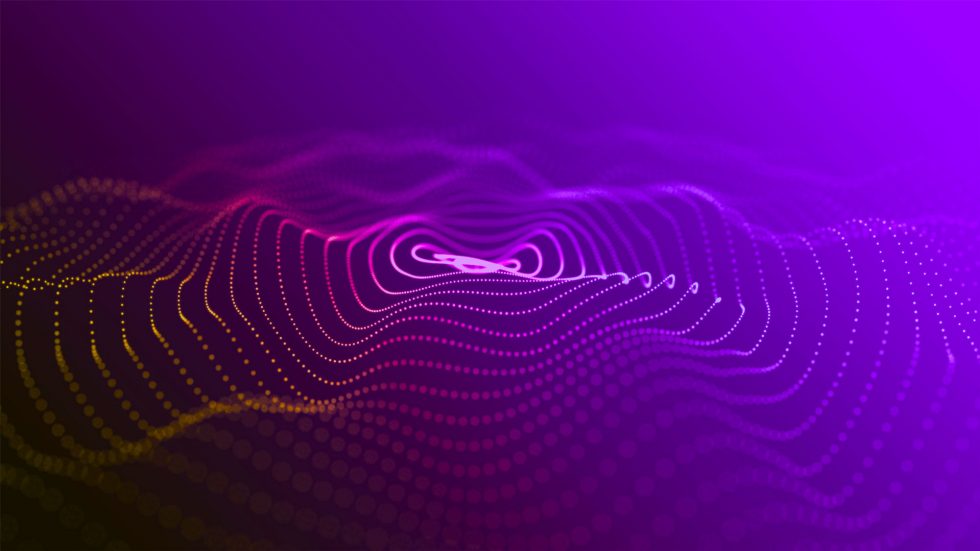
Recent Comments