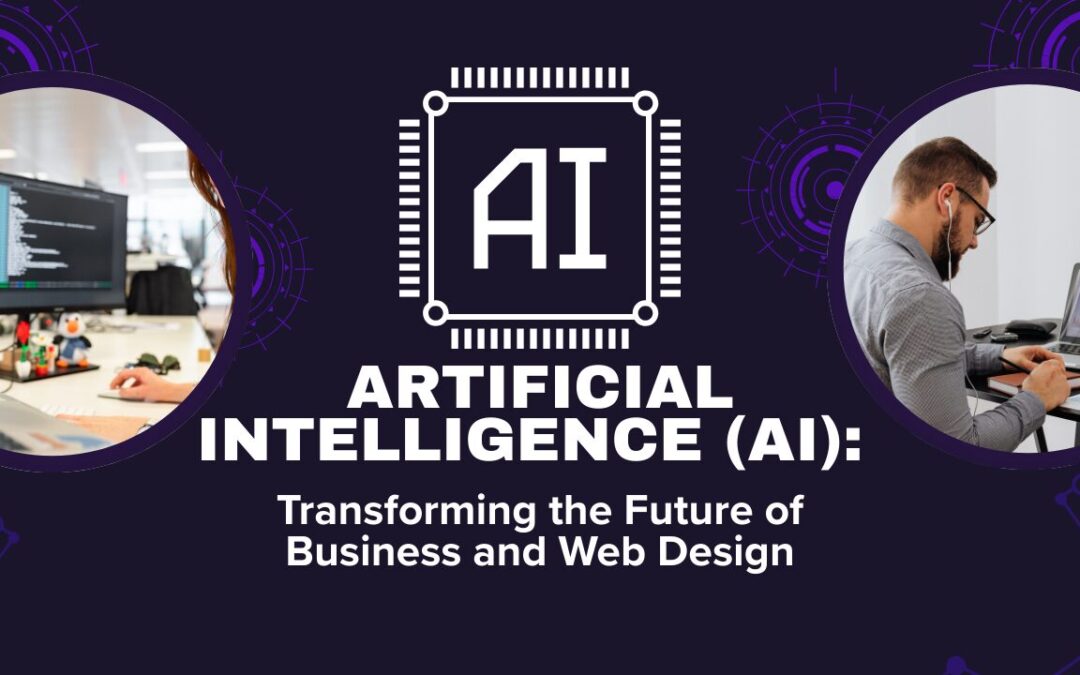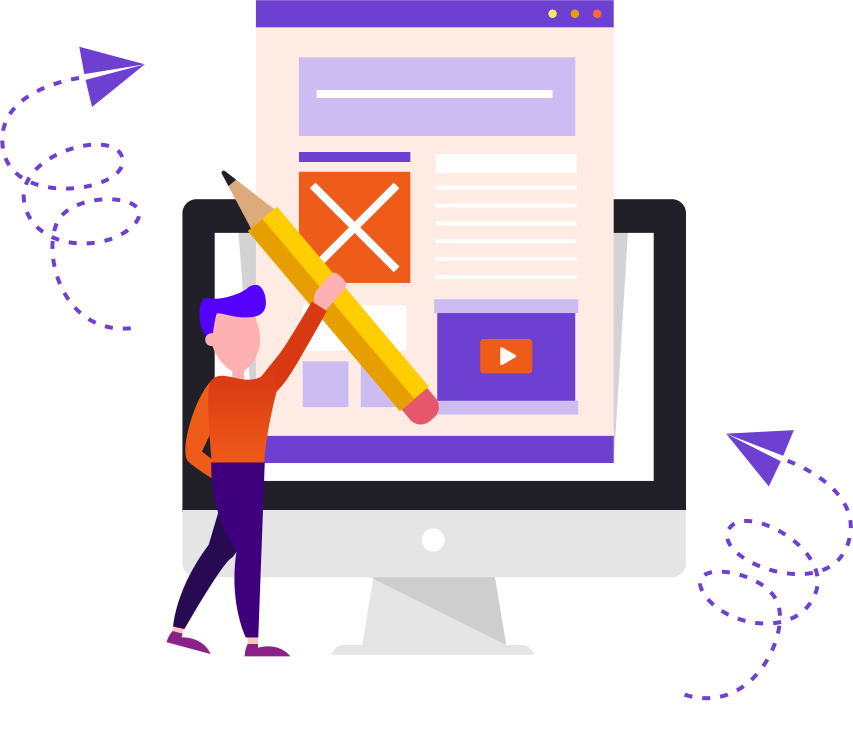The Divi Theme is a powerful and flexible tool for creating stunning WordPress websites. However, to unlock its full potential, you need to know the best customization tips. Here are ten must-know tips for taking your Divi website to the next level.
1. Utilize the Divi Theme Builder
The Divi Theme Builder allows you to create custom layouts for headers, footers, and specific pages. This feature ensures a consistent design while providing flexibility for unique pages.
- Go to Divi > Theme Builder in your dashboard to start designing.
- Experiment with global settings for site-wide changes.
2. Customize Using Global Colors
Global colors help maintain consistency across your website and simplify updates.
- Set your brand colors under Divi > Theme Options > Color Picker Default.
- Apply these colors in modules to quickly change the look site-wide if needed.
3. Leverage Custom CSS
While Divi offers extensive visual options, adding custom CSS allows for greater control.
- Use the Advanced tab in any module to input CSS directly.
- Add site-wide customizations in Divi > Theme Options > Custom CSS.
4. Optimize for Mobile Devices
Ensure your site looks great on all screen sizes by customizing mobile settings.
- Use the responsive design options in the Divi Builder to adjust padding, margins, and font sizes for tablets and phones.
5. Use Pre-Built Layouts
Save time by starting with Divi’s pre-designed layouts.
- Access layouts from the Divi Library when creating a new page.
- Customize these layouts to match your branding.
6. Experiment with Custom Fonts
Typography is critical to user experience and branding.
- Upload custom fonts under Divi > Theme Options > Upload Fonts.
- Adjust typography in the Design tab for each module.
7. Take Advantage of Dynamic Content
- Make your website more interactive by integrating dynamic content.
- Use the “Use Dynamic Content” icon in modules to pull content from posts, pages, or custom fields.
8. Customize Headers and Footers
Create standout headers and footers using the Theme Builder.
- Add menus, calls to action, or custom branding elements for a professional look.
9. Optimize Page Load Speed
Fast websites improve user experience and SEO rankings.
- Use Divi’s Performance options to enable static CSS file generation.
- Minify CSS and JavaScript in Theme Options > Performance.
10. Save and Reuse Custom Modules
Efficiently manage recurring designs by saving modules.
- Click the Save to Library option when editing a module.
- Reuse saved modules across multiple pages.
Final Thoughts
With these tips, customizing your Divi Theme becomes an intuitive and rewarding process. Whether you’re a beginner or an experienced designer, these strategies can help you craft a website that stands out. For personalized help or advanced customizations, visit Divi Theme Support to explore expert services tailored to your needs.
Start experimenting today to bring your vision to life with Divi!