Woocommerce Services in California

Customized Support for Your Digital Growth
Create Fully Customized Online Stores
At Divi Theme Support, our WooCommerce Development services are designed to create powerful, flexible, and fully customized online stores that cater to your unique business needs. We provide complete WooCommerce store setup, ensuring a smooth and efficient start for your e-commerce journey. Our team excels in custom theme development, crafting visually appealing and user-friendly designs that reflect your brand identity.
What We offer
WooCommerce Development services
Divi Theme Support provides end-to-end Woocommerce Services in California to help your online business thrive. Our services include following services:
Start A Project
Ready to Take Your Website to The Next Level?

FAQs
Frequently Asked Questions
As experts in Divi, WooCommerce, Wix, and Shopify, we provide Woocommerce Services in California and we leverage these powerful platforms to build robust e-commerce websites. From intuitive product browsing to secure checkout processes, we optimize every aspect of your site for superior user experience and operational efficiency.
What is WooCommerce?
WooCommerce is an open-source eCommerce plugin for WordPress. It allows you to set up and manage an online store, offering features like product management, payment processing, shipping options, and more.
Is WooCommerce free?
Yes, WooCommerce is free to download and use. However, additional costs can arise from purchasing premium themes, plugins, hosting, and other extensions to enhance your store’s functionality.